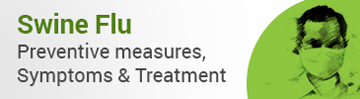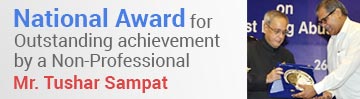Sore Eyes
Sore Eyes- Using a PC for long periods of time.
- Improper positioning of the PC.
- Poor lighting.
- Poor posture.
- Stiff deadlines.
Self–Care Tips for Computer Eye Strain
To prevent eyestrain:
- Reduce glare.
- Keep the PC away from you and at right angles to a window.
- Turn off or shield overhead lights.
- Wear a visor to block overhead lights if necessary.
- Place your paperwork close enough so that you don’t have to keep refocusing when switching from the screen to the paper.
- Use a paper document holder placed at the same height as the PC screen.
- Place the screen in such a manner that your line of sight is 10 to 15° (about one–third of a 45° angle) below the horizontal position.
- Dust off the screen often.
- Blink often to keep your eyes from getting dry.
- Tell your eye specialist that you use a PC.
- Glasses and contacts worn for other activities may not be good for work on a PC.
- If the image on the PC screen is blurred, dull, or flickers, have it serviced right away.
- Try keeping the PC screen at least two feet away from your eyes.