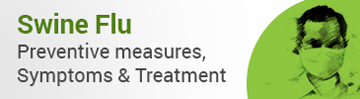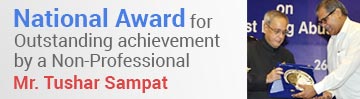Use a light touch. Use two hands to perform double–key operations like Ctrl–C or Alt–F, instead of twisting one hand to do it. Move your whole hand to hit function keys with your strong fingers instead of stretching to reach them.
Take plenty of breaks to stretch and relax
This means both momentary breaks every few minutes and longer breaks every hour or so. Pace and plan your computer work. Fidget a lot!
Hold the mouse lightly, don’t grip it hard or squeeze it. Place the pointing device where you don’t have to reach up or over very far to use it, close to the keyboard is best. Better yet: learn and use the keyboard equivalent commands lists whenever possible, as no pointing device is risk free. Even trackballs have injured users. Keep your arms and hands warm. Cold muscles and tendons are at much greater risk for overuse injuries, and many offices are over air–conditioned.
Eliminate unnecessary computer usage. No amount of ergonomic changes, fancy keyboards, or exercises are going to help if you are simply typing more than your body can handle. Don’t try to be the fastest, the most powerful hacker around – the cost is too high. Also, can you reduce your recreational computer use? Can some of your electronic mail messages be replaced by telephone calls or conversations in person? And lose the computer/video games which often involve long, unbroken sessions of very tense keyboard or controller use. If nothing else, PAUSE the game every three to four minutes. Don’t sacrifice your hands to a game!
Don’t tuck the telephone between your shoulder and ear
This is generally done by many to be able to type and talk on the phone at the same time. This is very aggravating for your neck, shoulders, and arms.