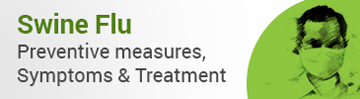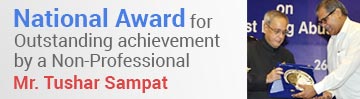Page 1 of 2
As more and more work, education and recreation involves computers, everyone needs to be aware of the hazard of Repetitive Strain Injury to the hands and arms resulting from the use of computer keyboards and the mouse. This can be a serious and painful condition that is far easier to prevent than cure once contracted, and can occur even in young, physically fit individuals. It is not uncommon for people to have to leave computer dependent careers as a result, or even to be permanently disabled and unable to perform tasks such as driving or dressing themselves.
Thousands of repeated keystrokes and long periods of clutching and dragging with mouse slowly accumulates damage to the body. This can happen even more quickly as a result of typing technique and body positions that place unnecessary stress on the tendons and nerves in the hand, wrist, arms, and even the shoulders and neck. Lack of adequate rest and breaks, and using excessive force almost guarantees trouble.
Prevention of Repetitive Strain Injury
 Sitting Position
Sitting Position
Correct typing technique and sitting position posture, the right equipment setup, and good work habits are much more important for prevention than ergonomic gadgets like split keyboards or wrist rests. This figure shows proper posture at the computer. Note that the chair and keyboard are set so that the thighs and forearms are level (or sloping slightly down away from the body), and that the wrists are straight and level – not bent far down or way back. If the table is too high to permit this, you may do better to put the keyboard on your lap. Also note, that the typist is sitting straight, not slouching, and does not have to stretch forward to reach the keys or read the screen. Anything that creates awkward reaches or angles in the body will create problems. Please note that even a “Perfect” posture may result in problems if it is held rigidly for long periods of time: relax, MOVE and shift positions frequently. This isn’t just about your hands and arms, either: the use or misuse of your shoulders, back and neck may be even more important than what’s happening down at your wrists.
 Hand Position
Hand Position
While you are actually typing, your wrists should not rest on anything, and should not be bent up, down, or to the side. Your arms should move your hands around instead of resting your wrists and stretching to hit keys with the fingers (Wrist rests give you a place to rest your hands only when pausing from typing, NOT while you are typing). When you stop typing for a while, rest your hands in your lap and/or on their sides instead of leaving them on the keyboard.
 Correct Finger Position
Correct Finger Position Wrong Finger Position
Wrong Finger Position
Research suggests that all of the above is easier to do if you tilt the back edge of your keyboard down, away from yourself. Put a prop an inch or two thick under the edge of the keyboard closest to you, but make sure the whole thing is still low enough so you aren’t reaching up. This is a good argument for getting an adjustable keyboard tray that permits optimal positioning.
Increase your font sizes
Even with ever–larger monitors, many people favor tiny little fonts in their desktops and applications. This encourages one to hunch forward into the monitor to read things, putting pressure on nerves and blood vessels in the neck and shoulders. Microsoft Windows and applications can easily be configured to use larger, easier to read fonts. Do it! Also, consider using color schemes that are easier on the eyes, particularly shades of gray for text documents.
 Sitting Position
Sitting Position  Hand Position
Hand Position  Correct Finger Position
Correct Finger Position Wrong Finger Position
Wrong Finger Position